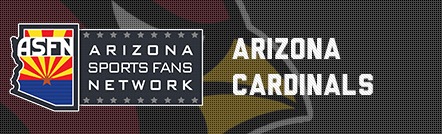Red Hawk
JUST WIN!
First thing I did was "trade in" my red old style McCown for a white new style Warner. Thw white jerseys look even better up close and personal IMHO.
I believe the crowd was even bigger than last year. Certainly don't recall it being this upbeat before.
Sat under the trees on the south side. Which was great when it came time for the 1 on 1's and 7 on 7's. Couple times thought Fitzgerald was going to come right though us.
Got some low quality pics. Which I suppose are better than nothing.
You must be registered for see images