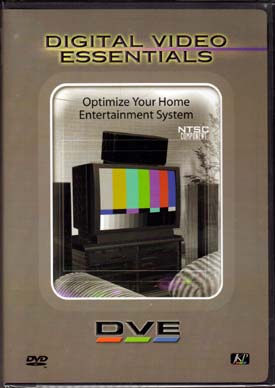I have a Mitsibushi 55" Medallion, that's about three years old.
I recently had an ISF [Imaging Science Foundation] certifided technician come out and calibrate my TV.
All I can say about the results are WOW.
My image has never looked better and that includes the day it came out of the box. I mean this thing really pops now.
Essentially, they adjust gray scale, converge all scan rates, clean ortics, adjust colors and color temperature, etc, basically calibrate everything there is to calibrate. It's done by computer programs and not the human eye but the eye certainly registers the results.
I couldn't be happier.
I was made aware of this service by a co-worker that had it done to his brand new plasma and he was blown away with the results, as was I.
If anyone is interested drop me a PM and I will pass along the techs contact info. I highly recommend it.
I recently had an ISF [Imaging Science Foundation] certifided technician come out and calibrate my TV.
All I can say about the results are WOW.
My image has never looked better and that includes the day it came out of the box. I mean this thing really pops now.
Essentially, they adjust gray scale, converge all scan rates, clean ortics, adjust colors and color temperature, etc, basically calibrate everything there is to calibrate. It's done by computer programs and not the human eye but the eye certainly registers the results.
I couldn't be happier.
I was made aware of this service by a co-worker that had it done to his brand new plasma and he was blown away with the results, as was I.
If anyone is interested drop me a PM and I will pass along the techs contact info. I highly recommend it.