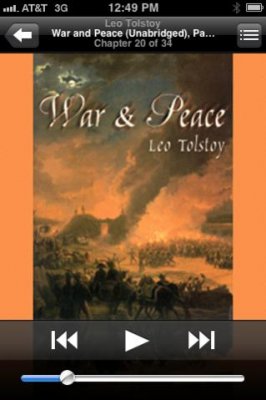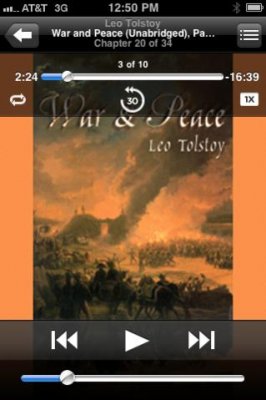DeAnna
Just A Face in The Crowd
I have a bunch on my iPhone. They were fine one day, then after taking a walk one day, seems like all the movement caused something to haywire and now they only play back at double speed.
Did a google search but the solutions they offered didn't work.
Any idea what it could be?
Did a google search but the solutions they offered didn't work.
Any idea what it could be?