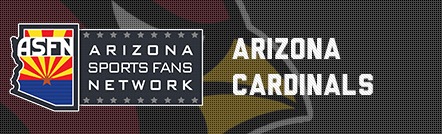ActingWild
Hall of Famer
- Joined
- Aug 10, 2002
- Posts
- 1,474
- Reaction score
- 66
I'm sure others have made much better, but just in case you want something to juice up your desktop I thought I'd share this collage.
Edit: Shoot, it shrinks it to 78kb. Anyone know how I can make the original available on here? (should anyone want it).
Link to download http://rapidshare.com/files/190335443/CardsCollage.jpg
...and link to download with embossed NFC Champions
http://rapidshare.com/files/190427930/CardinalsChampCollage.jpg
Edit: Shoot, it shrinks it to 78kb. Anyone know how I can make the original available on here? (should anyone want it).
Link to download http://rapidshare.com/files/190335443/CardsCollage.jpg
...and link to download with embossed NFC Champions
http://rapidshare.com/files/190427930/CardinalsChampCollage.jpg
Attachments
Last edited: