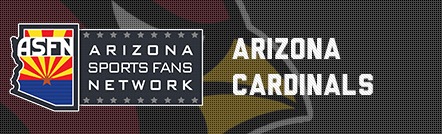Originally posted by jon_nyaz
To be more specific, you need to delete the cookie, and close all your browser windows. Reopen the browser, relaunch the Chunky site and then you can vote again.
You can also click 'Tools' in internet explorer and then select properties. Under the 'privacy' tab there is an 'advanced' button.
In the window that pops up, check 'overide automatic cookie handling' and set both first and third party cookies to prompt. I actually set 3rd party cookies to block. I don't care for gator and other such sleazy companies slipping tracking cookies in while I'm viewing other sites.
This will cause a cookie prompt to appear any time a website tries to set a cookie in your browser. You can refuse to set the cookie, accept it and also check a box to always apply this decision for the website you are viewing.
The prompt will open your eyes as to the number of ad companies slipping tracking cookies into your browser when your viewing your normal every day sites.
At any rate, refusing the campbells vote cookie will let you vote again and again and again and again ect.