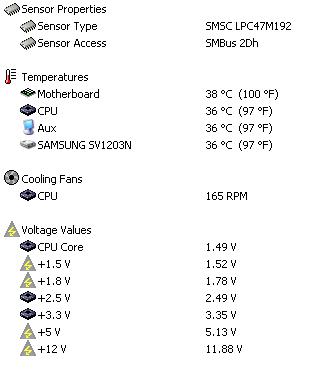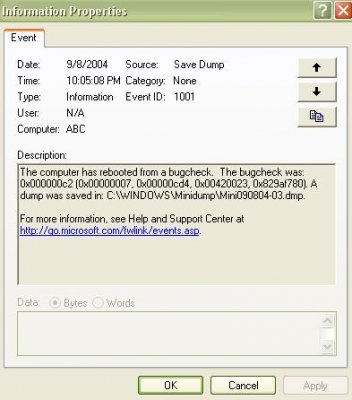You might have a virus, or you could be suffering from a fatal error, caused by software. If you're running XP, it has, as its default setting, a control which automatically reboots the OS in case of fatal errors.
You could also be suffering from an overheating processor. A similar safety can cause the system to shut down.
Or, you could have a loaded driver that is incompatible with Windows XP. Try this:
1. Click Start, click Run, type "sigverif" (without the quotation marks), and
then click OK.
2. Click Advanced.
3. Click Look for other files that are not digitally signed.
4. In the Look in this folder box, type "x:\Windows\system32\drivers" (without
the quotation marks), where x is the letter of the drive where Windows XP is
installed.
5. On the Logging tab, make sure the Save the file signature verification
results to a log file check box is selected, and then click OK.
6. Click Start.
NOTE: The log file is named Sigverif.txt, and it is saved in the Windows
folder. Third-party drivers that are unsigned are displayed as "Not signed."
Use the drivers in this list as your troubleshooting starting point.
If you have unverified drivers, try updating them.
This error could also be caused by faulty RAM, but try the other fixes first.