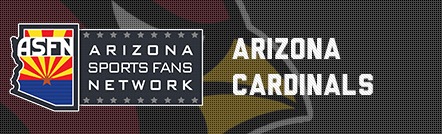Sounds like Fire Stick rules.
Problem is - many of us don't know how to make Firestick work. (When you're 81, you belong to a totally alien universe).
A simple "Fire Stick for Dummies" - how to install and use instruction sheet - should solve most problems. (Though money issue is a whole separate deal).
Personally, I feel there should be a total overhaul of the way we load, play pay-for and stream content. The whole deal is too complicated/confusing.
If you have Amazon Prime the Firestick is pretty simple. Your TV has to have a port to plug it into, HDMI port, most tv's these days have at least 3. Then you have to tell your tv which port you want ot use, so if you plug it into HDMI1, tell your tv that. Then it will open up the Fire stick. First time it will make you login to the wifi first so it will detect wifi and then ask for the password. Then it will go to the homescreen, where there will be an Amazon Prime app amongst other choices like Netflix and Hulu that are built in. Click the Amazon one. Then it will make you login to your Amazon account.
once that's done it will load and go to the Amazon home screen, for this game there was a big banner at the top of my home screen most of the week reminding me, just click on that and the game would have loaded. If your wifi isn't fast enough you can connect your tv with an internet cable there's usually a port in the back that takes that cable, if you have a long enough cable. That will give you a better more reliable connection, but these days most people have fast enough wifi.
The remote that comes with the stick will allow you to control the screen and if you buy the one with Alexa you can hold the microphone button and talk into it, Cardinals football and it will come up with the game. Once you've done that the first time it saves all the passwords and stuff so the next time you go in you just pick the right HDMI port, and it will log you in and then you just pick Amazon Prime and go.