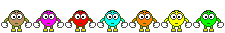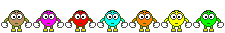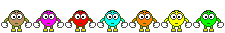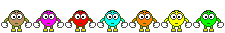SweetD said:Have you tried running a repair with your XP CD?
No, but will that work since I have SP2 and it's a pre-SP1?
SweetD said:Have you tried running a repair with your XP CD?
Ryanwb said:Have no fear......
I believe it is one of two things.... your NetBios name needs to be recached with your companies DNS. Connect to your VPN and try one of the following
ipconfig -r
Or you need to renew it
ipconfig /registerdns
SirChaz said:I think dreamcast hit it Mike.
Change the network card.
dreamcastrocks said:So Mike, did you ever get your problem fixed?
Chandler Mike said:No, haven't had time for a new card install yet.
Do you guys really think that could affect something that seems software-related?
I should just order one.
SirChaz said:It sure can.
If the service refuses to load and it was working and then quit suddenly hardware failure seems very likely.
Chandler Mike said:I think all that is working fine...
I have an Internet Gateway as one of my network connections...I wonder if I should just like delete everything involving the network, and start over on this box...
Mike
Ryanwb said:You can just delete all your network cards and reboot. XP will automatically reinstall them